Week Four: Graphic Creation Tools
The topic of this week made me reflect on the various ways that I have used graphic and visual media creation tools in my hobby as a content creator on Twitch and other social media platforms. Canva has been extremely valuable as it is a completely free to use resource, and since you’re able to upload your own images and assets it isn’t really that necessary to pay money for a subscription to get the most out of it. This means it’s incredibly helpful for people like me who are trying to create and advertise content on social media, and makes me wonder how it is used elsewhere.
Here are some examples of images that I have created using Canva:

This image was created on Canva to advertise a discussion panel that I streamed on Twitch to talk about LGBTQIA+ inclusion in content creation and how to support queer and trans content creators. It was posted on social media platforms like Twitter (now X) to create more awareness and excitement leading up to the stream.

As a content creator I have used Canva to create almost every single one of the thumbnail images for videos I have posted on YouTube. This one was made to feature a very competitive match of a video game called Sea of Thieves.
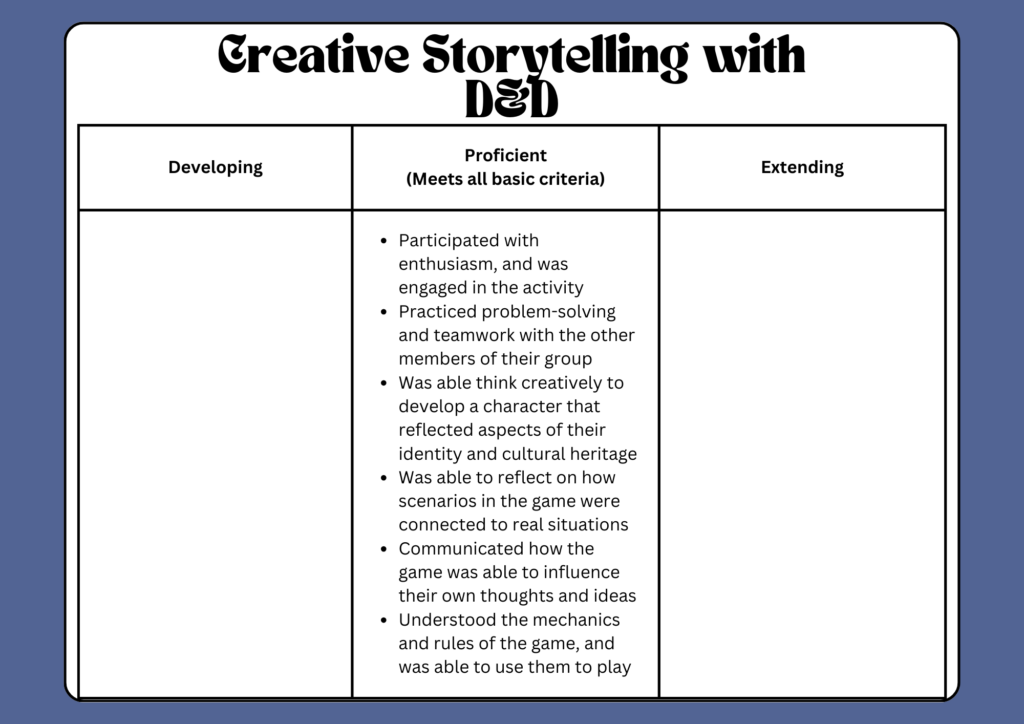
More recently I have been using Canva in my courses as a student educator, and in this particular case I was able to create a rubric by using the freely available templates offered on the website and modifying it for my own needs.
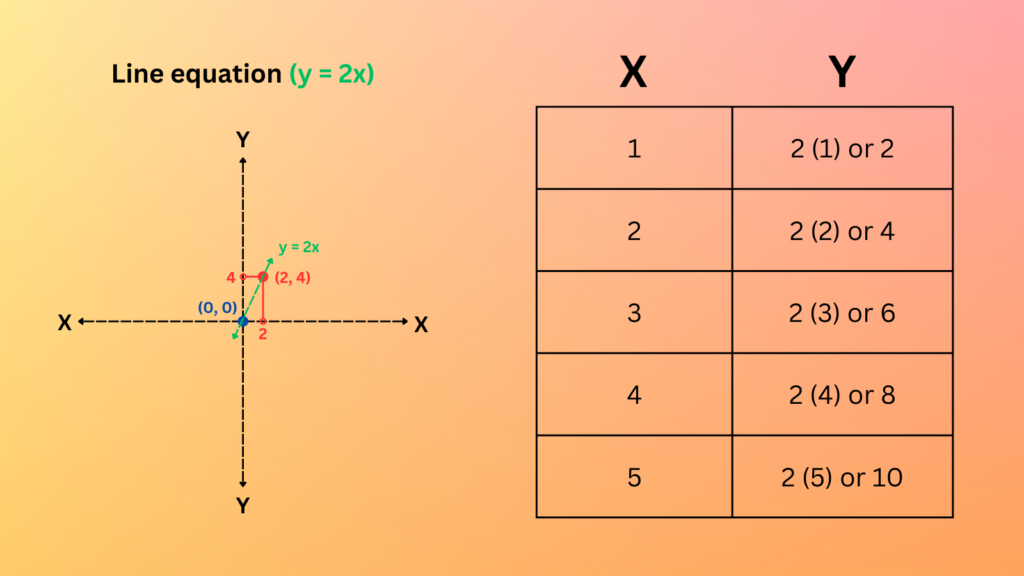
I have even used Canva to produce examples for lessons in Mathematics, which shows the potential for tools such as this in the classroom where including visual aids for students can make all the difference in learning outcomes.
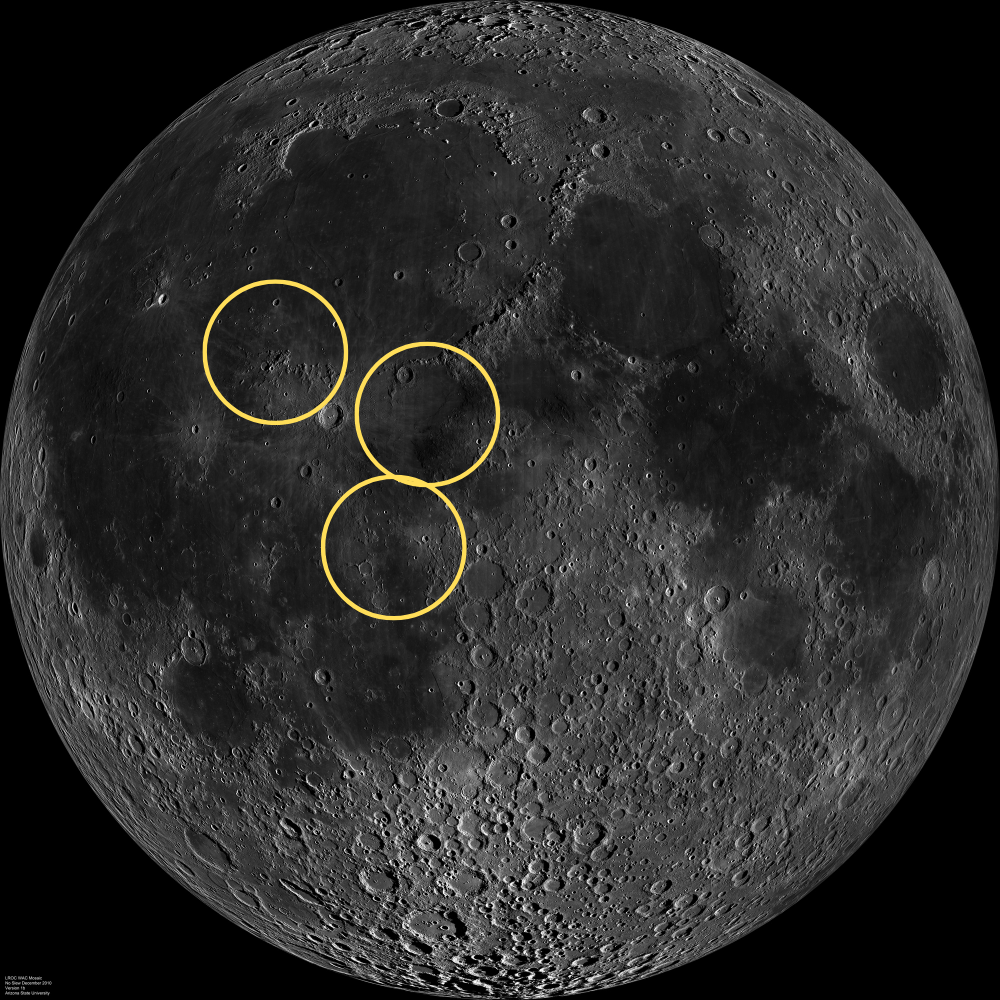
There are other free image creation tools that you can find online, such as GIMP (GNU Image Manipulation Program) which is a great alternative for costly programs like Photoshop which is only available with subscription. This particular image was made with GIMP for an astronomy lab report that I created while attending university. We were even able to measure the image using pixels in the image and converting it to the actual measurement needed.
I can think of all sorts of applications for free resources like Canva and GIMP as an educator. These tools can be utilized to create resources such as templates, rubrics, activity sheets, and even lesson plans with some creativity. I have even been able to use them to create full presentations, including images, videos, information, fun transitions, animations, and all sorts of incredible assets that have the potential to make lessons fun, engaging, and impactful.


